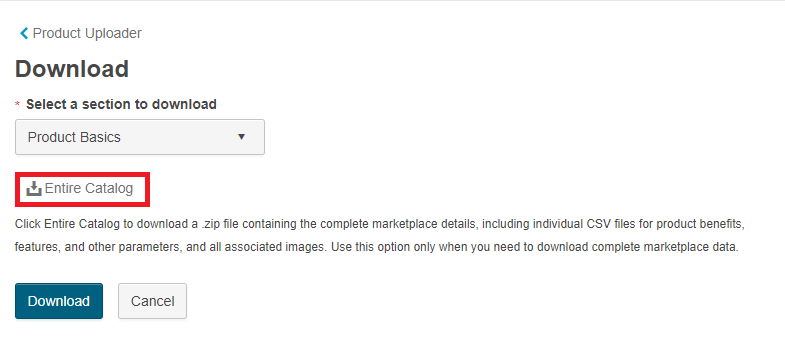Product Uploader enhancements
The product uploader is enhanced with the following new features:
- Bulk-upload of images
- Download the entire production catalog
- Updated CSV for Editions dataset
Bulk-upload images
Marketplace managers can now upload images in bulk using the product uploader option. To enable this feature, a new template - Product Images Template is added to the downloads section.
To bulk upload the images you must:
- Download the Product Images template(.csv file).
- Update the required fields.
- Create a zip file with the updated .csv file and the required images.
- Upload it through the product uploader.
You can add the images for:
- Overview of the product
- Profile logo
- Listing logo
- Feature
- Screenshots - You can add multiple screenshots for a product.
If you are updating the images, on uploading the zip file, the new images replace the old images. Only the screenshot images get added to the existing images.
Download the entire product catalog
Marketplace now gives you an option to download the entire production catalog data from the Download Products option in the Product Uploader feature.
Previously, the catalog data could be downloaded as individual files for each dataset. This update enables you to download the consolidated zip file in .csv format, consisting of all the product details including the associated product images.
This update helps the marketplace managers to download the entire production catalog in one click and upload it to the sandbox environment when setting up a new marketplace.
The Categories, Market price, and Wholesale price details are not downloaded as part of the entire catalog.
Updated CSV for Editions dataset
With this enhancement, you can now add separate feature titles and descriptions for each edition of a product. To support this feature two new columns Feature title and Description are added to the Editions file in Product uploader.
Feature enablement
No feature enablement is required.
Setting enablement
No setting enablement is required.
Documentation
Refer to the following documentation:
Was this page helpful?
Tell us more…
Help us improve our content. Responses are anonymous.
Thanks
We appreciate your feedback!